Your Content Library in Mando helps your AI agents provide accurate and relevant responses. Think of it as a central hub holding all essential information your business needs. Here’s a clear breakdown of how to effectively manage your Content Library, which includes two main sections: Sources and Content.
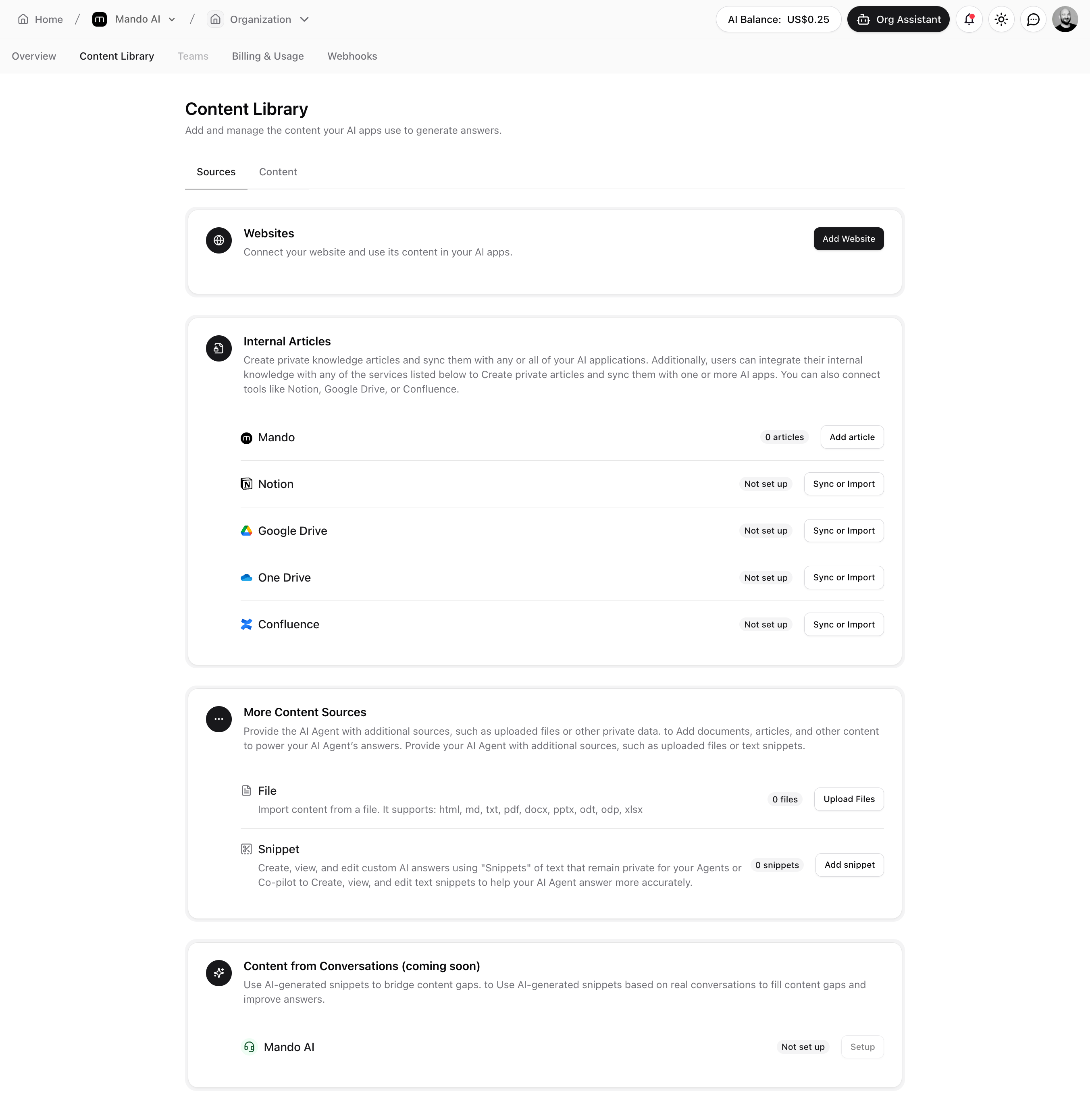
Sources
In the Sources section, you connect various ways to add content into your library. Here are your options:
Websites
Simply add your website’s URL, and Mando scans the site content automatically. You have the option to scan your entire site or only certain pages.
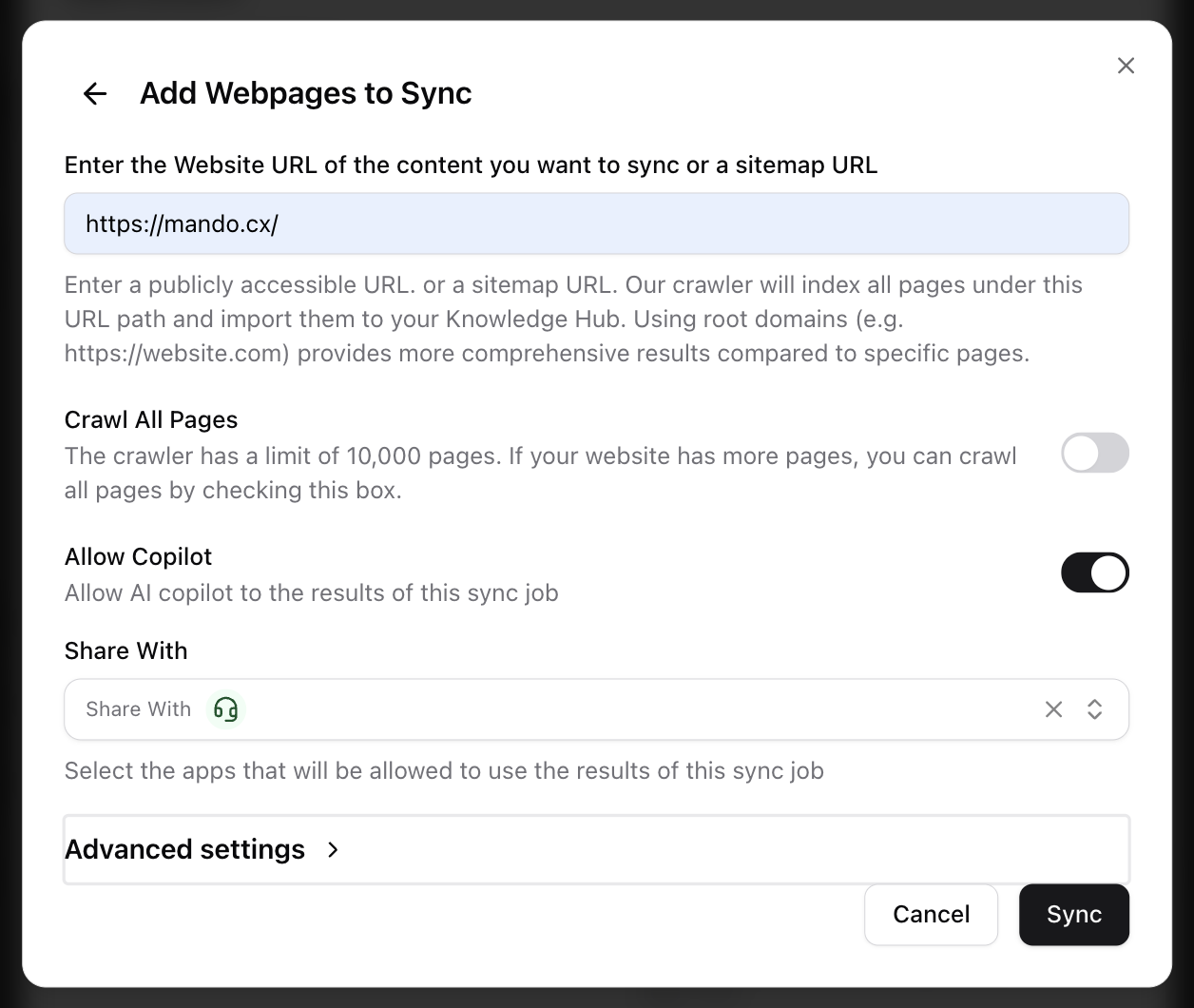
Internal Articles
Create custom articles directly within Mando using the built-in editor. These articles can be private or available across your AI apps.
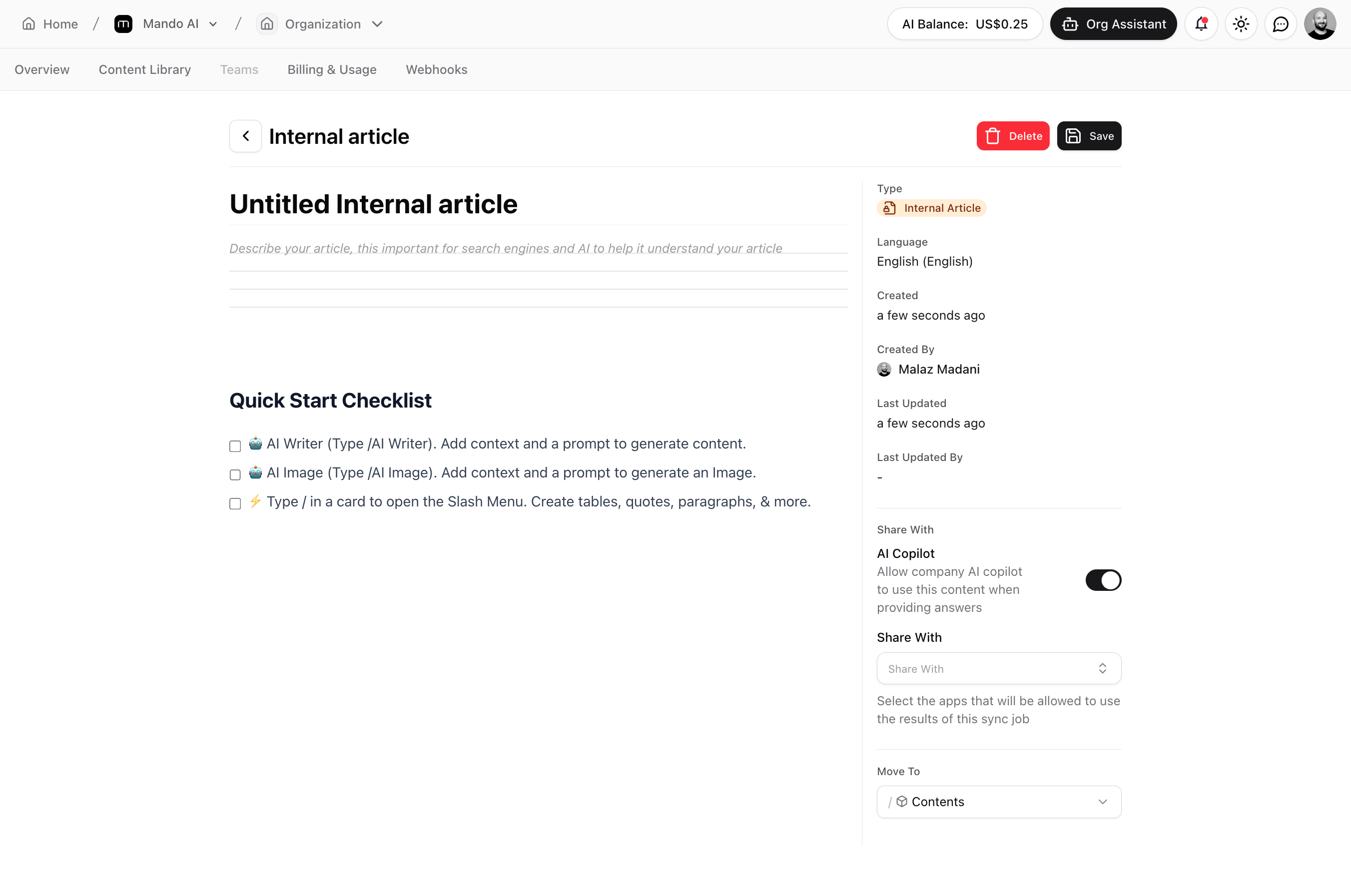
Cloud Services
Connect popular external services like:
Notion
Google Drive
OneDrive
Confluence
SharePoint
To get started with these, use the Sync or Import buttons.
Note: cloud integrations might require initial assistance from the support team.
Uploading Files and Creating Snippets
You can also manually upload documents like PDFs, Word files, or presentations. For quicker responses, you might create "snippets"—short, predefined text blocks useful for repetitive questions.
Content from Conversations (Upcoming)
Soon, you'll be able to automatically incorporate insights from past conversations, improving the accuracy and usefulness of your AI agents.
Content: Manage and Organise
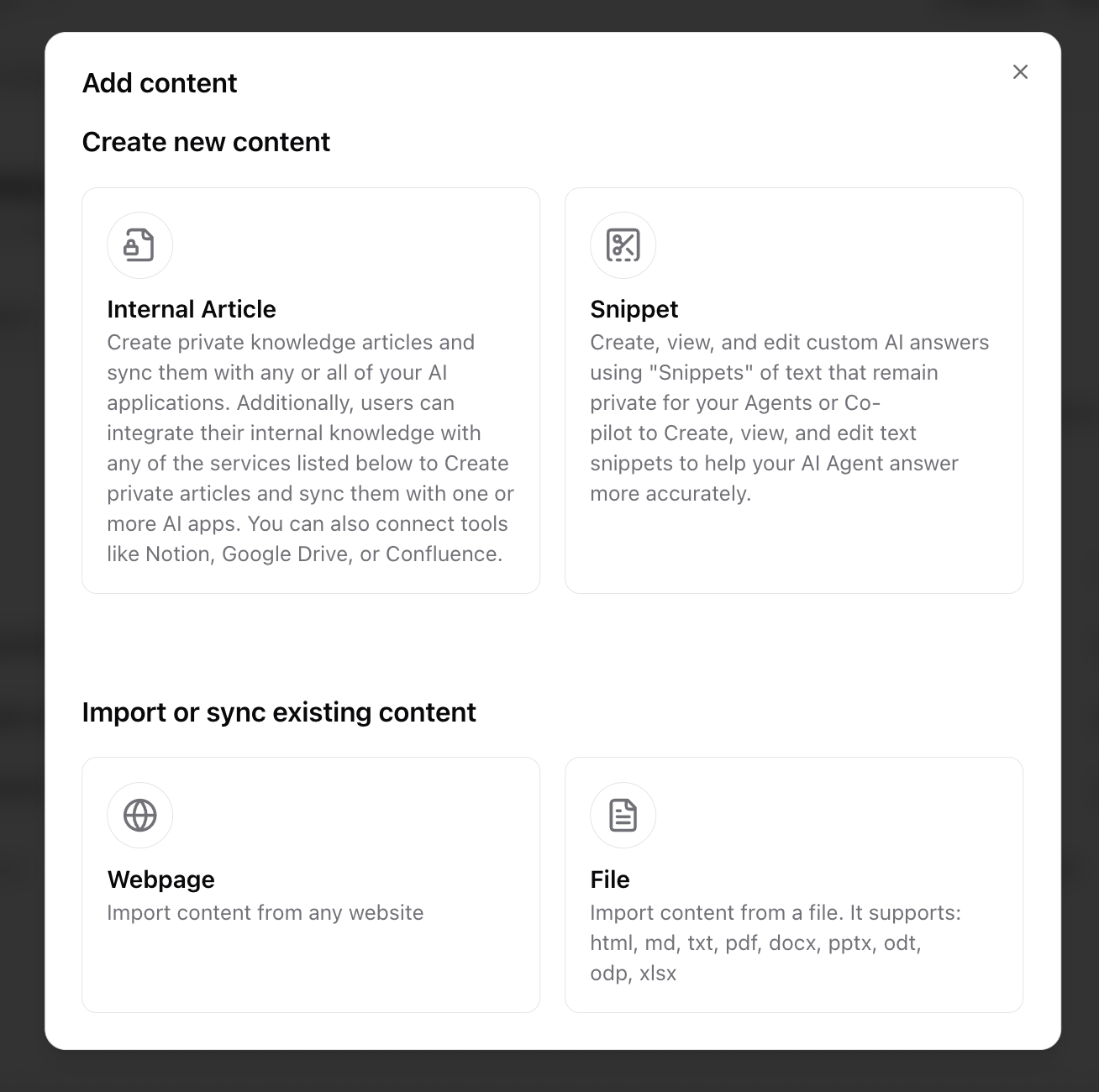
Under the Content section, you have control over all your stored information, from individual articles to organised collections.
Key details you can manage and view include:
Titles to easily identify content.
Content Type, such as articles, websites, or files.
Language for multilingual support.
Copilot Status indicating if the content is used internally.
Date of Last Update for tracking recent changes.
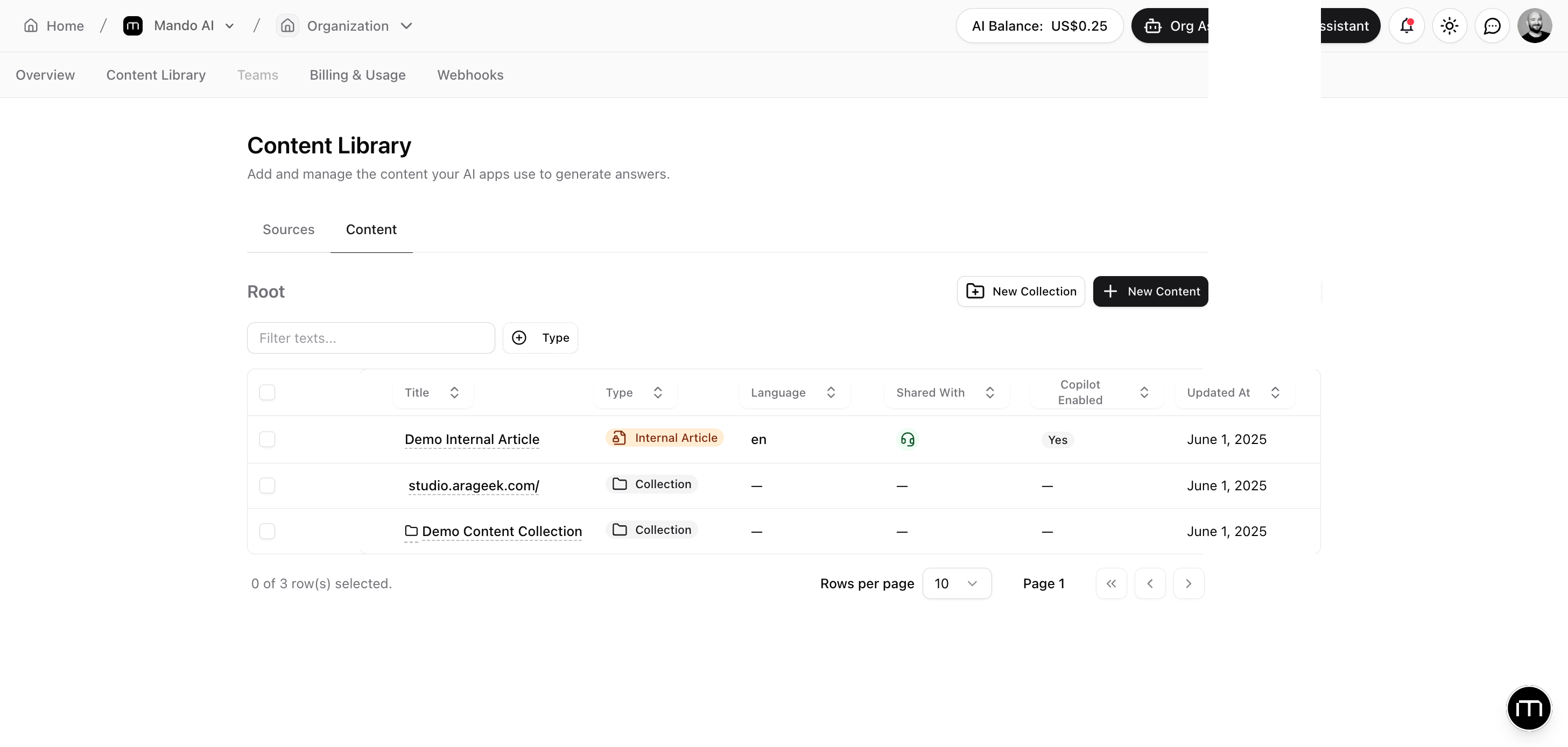
In this section, you can also:
Create folders or collections to keep content organised.
Use filters to quickly find specific information.
Link content specifically to your AI apps for precise responses.
This structured approach keeps your AI efficient and reliable.
If you have further questions or need assistance, please reach out to us anytime.