Mando’s Help Center is built to be quick, clutter-free, and practical.
No pointless features. Just what you need to get answers to your users, fast. You can launch a branded, fully functional Help Center in minutes.
1- Create Your Help Center App
Once created, you’ll land on the app dashboard. This is where you’ll build your structure, tweak the design, and keep track of how your content performs.
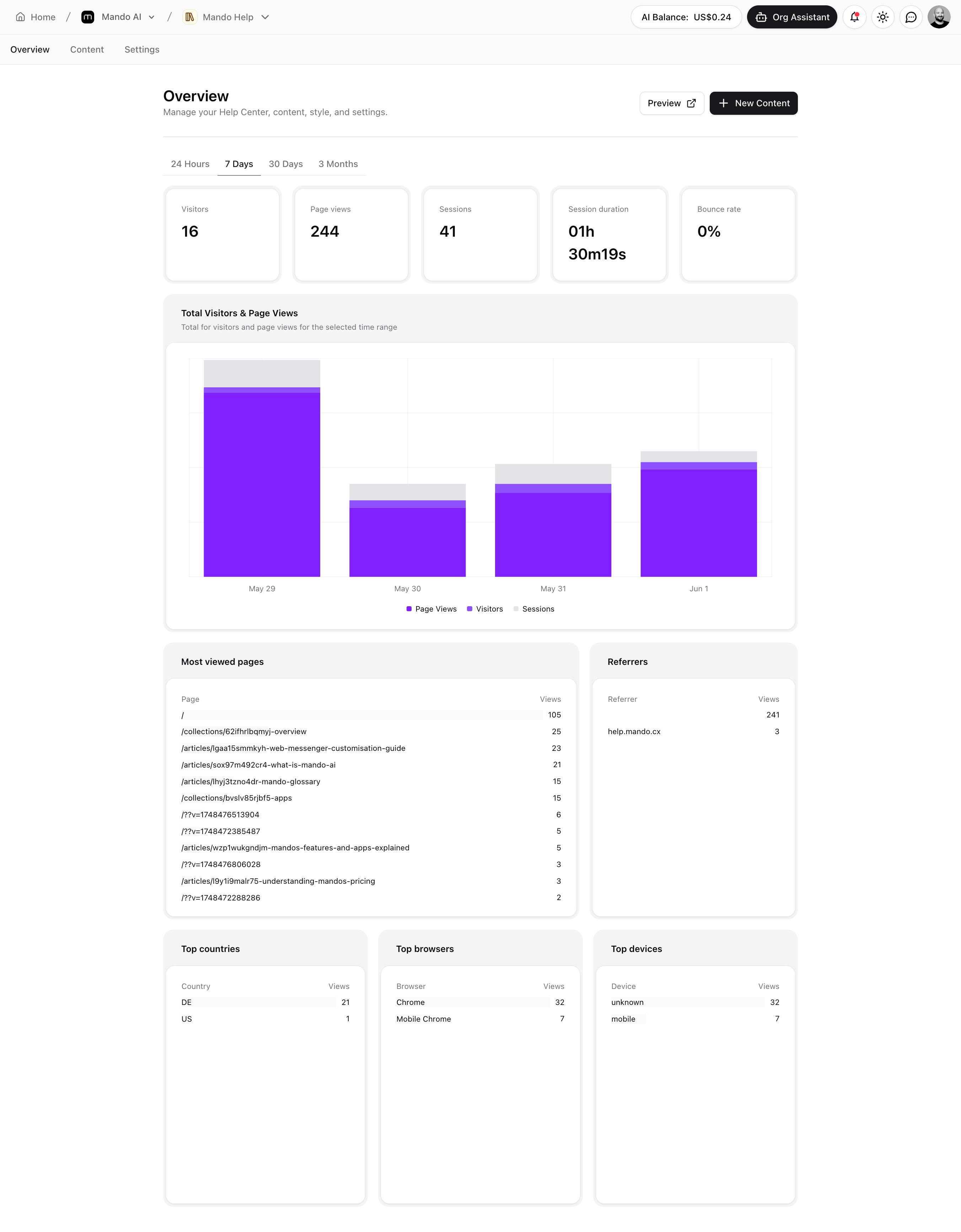
2- Structure Your Help Center with Collections and Articles
Your content is organised into collections — think of them as sections or categories. Each one holds multiple articles.
You’ll find some default collections already there. Rename or remove them as needed.
To create a new one, just hit Create Collection, give it a name, and save.
Now add your content:
Go into a collection orr Just click on the New Content Button click New Article, and start writing.
Type”/” to open the Slash Menu. Add a title and body — the editor supports both manual writing and AI-assisted drafting.
If it’s a key article, mark it as Featured to display it on your Help Center homepage.
Want the AI chatbot to use it in live conversations? Just link it to your assistant before saving.
Everything’s editable later — so you can keep things fresh as your support content grows.
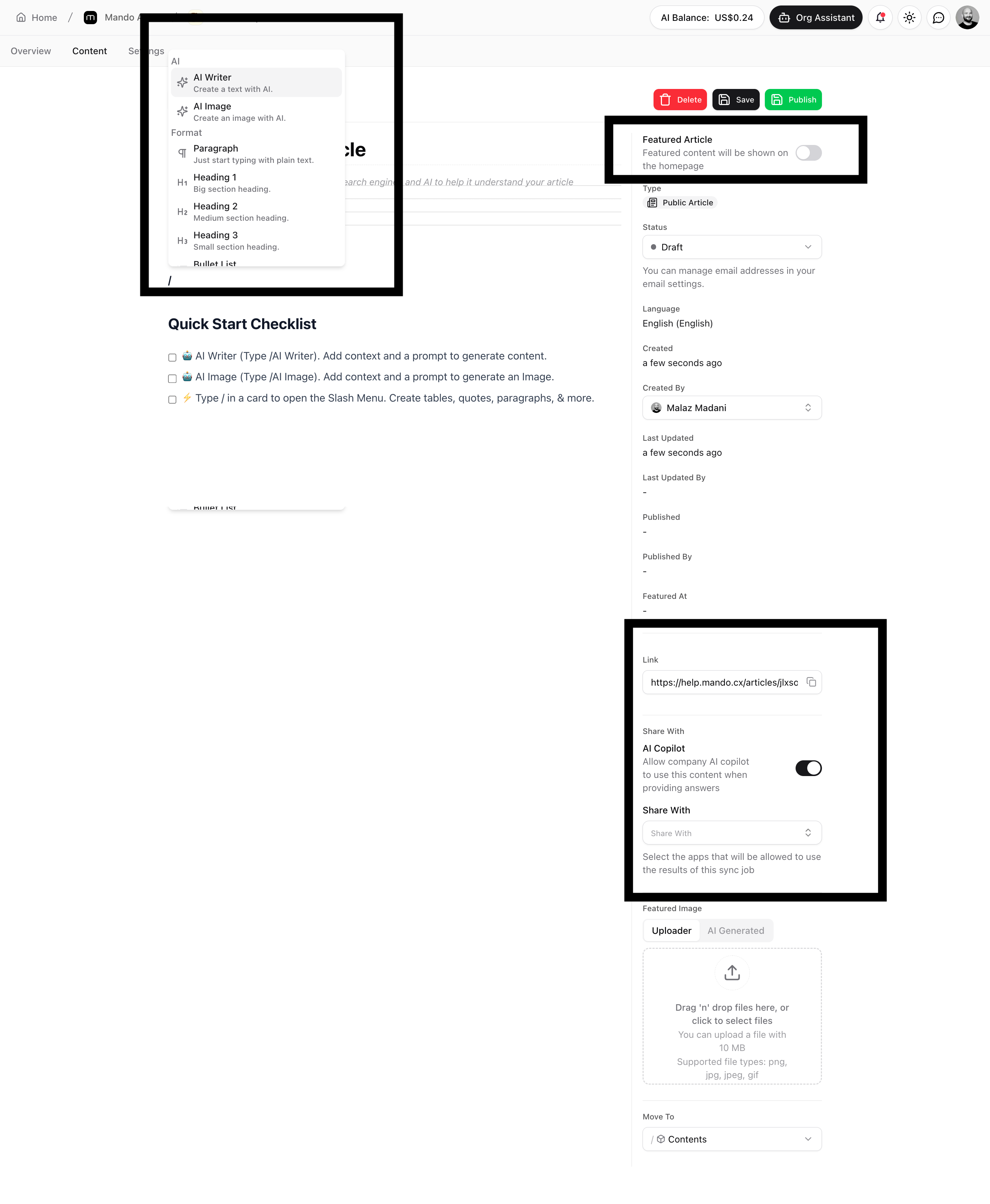
3- Style and Branding
Head over to the Style tab to bring the Help Center in line with your brand. Here you’ll set:
Action colour (for links, buttons, etc.)
Background colour
Font family (choose what fits your tone)
For the header, you can pick a solid or gradient background and adjust text colour for readability. There’s also an option to apply a soft fade for a cleaner visual break. The footer settings give you similar flexibility.
It’s quick to tweak — and changes are visible in the preview almost instantly.
4- Add Navigation, Footer & Support Info
Header
In the Header tab, you can customise the page title and tagline. There’s also a toggle for enabling the search bar right in the header — handy for content-heavy Help Centers.
You can also add up to three quick links to external pages, such as your homepage, blog, or signup link.
Footer
In the Footer, drop in any legal text or copyright info, and build out navigation for things like Terms, Privacy Policy, or Pricing. Socials can be added too — simply paste in the full URLs of your brand’s profiles across platforms.
More Support Section
If you want to show support contact info, activate the More Support section. You’ll be able to add:
WhatsApp contact number or link
Customer service email
Phone number
A custom link to an external support form
5- Configure Article Experience
Jump into the Article tab to control how content is presented to users.
You can:
Display a Table of Contents inside articles for easier navigation
Show or hide the author name
Enable breadcrumbs for better structure
Turn on feedback buttons so users can rate article quality
Add related articles at the bottom of each page
Let visitors share articles via email, social, or a direct link
If you plan to highlight key resources on your homepage, activate Featured Articles and give the section a title.
6- Domain, Analytics & AI Integration
Under General Settings, you can:
Set a custom domain (Add-on) (e.g. help.yoursite.com). Once saved, you’ll get DNS instructions — just update your records accordingly.
Paste your Google Analytics Stream ID to track traffic and engagement.
Link your Customer Service Agent if you had already have one to the Help Center, so your AI can offer real-time help as visitors browse articles.
Once that’s in place, your Help Center becomes fully connected — styled, tracked, and smart.
Preview and Publish
When you’re happy with your setup, hit Preview to check it live. You can also open the app URL directly.
Note: Some changes (especially DNS updates) may take minutes to hours to reflect.
That’s It
You now have a working Help Center: easy to manage, fast to launch, and simple for your customers to use. You’re free to update articles, add new collections — without rebuilding everything from scratch.
Keep it lean. Keep it helpful. That’s the Mando way.